原生Javascript实现鼠标拖拽div
鼠标拖拽是一种常见的js效果,下面贴一下原生js的实现方法。
注:第一段段js代码来自网络,第二段是在第一段基础上改进实现的。由于时间太久找不到出处,侵删。
先贴上一张对象和窗口之间距离的示意图方便理解,下文中也有注释。
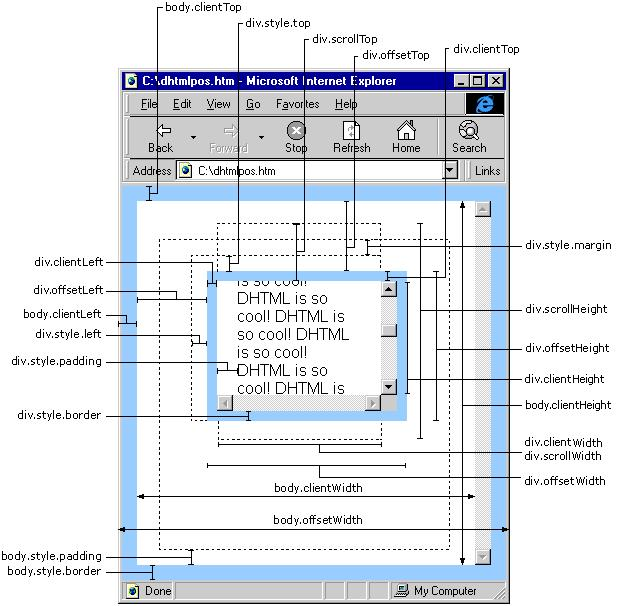
HTML代码
<div id="move"></div>
CSS代码
html,body {
height: 100%;
}
body {
position: relative;
overflow: hidden;
margin: 0;
}
#move {
width: 200px;
height: 100px;
background-color: #ddd;
border: 1px solid #000;
position: absolute;
z-index: 1;
}
Javascript代码
可以将元素拖拽出窗口外
// clientX 设置或获取鼠标指针位置相对于当前窗口的 x 坐标,其中客户区域不包括窗口自身的控件和滚动条。
// clientY 设置或获取鼠标指针位置相对于当前窗口的 y 坐标,其中客户区域不包括窗口自身的控件和滚动条。
// offsetX 设置或获取鼠标指针位置相对于触发事件的对象的 x 坐标。
// offsetY 设置或获取鼠标指针位置相对于触发事件的对象的 y 坐标。
// screenX 设置或获取获取鼠标指针位置相对于用户屏幕的 x 坐标。
// screenY 设置或获取鼠标指针位置相对于用户屏幕的 y 坐标。
// x 设置或获取鼠标指针位置相对于父文档的 x 像素坐标(亦即相对于当前窗口)。
// y 设置或获取鼠标指针位置相对于父文档的 y 像素坐标(亦即相对于当前窗口)。
window.onload = function() {
var box = document.getElementById("move");
move.onmousedown = function(e) {
var e = e || event;
console.log(e);
var target = e.target || e.srcElement;
var disX = e.clientX - target.offsetLeft;
var disY = e.clientY - target.offsetTop;
document.onmousemove = function(e) {
target.style.left = e.clientX - disX + "px";
target.style.top = e.clientY - disY + "px";
}
document.onmouseup = function(e) {
document.onmousemove = null;
document.onmousedown = null;
}
}
}
无法将元素拖拽出窗口
window.onload = function() {
var box = document.getElementById("move");
move.onmousedown = function(e) {
var e = e || event;
var target = e.target || e.srcElement;
var disX = e.clientX - target.offsetLeft;
var disY = e.clientY - target.offsetTop;
document.onmousemove = function(e) {
target.style.left = e.clientX - disX + "px";
target.style.top = e.clientY - disY + "px";
if (target.offsetLeft + target.offsetWidth >= document.body.clientWidth) {
target.style.left = document.body.clientWidth - target.offsetWidth + "px";
}
if (target.offsetLeft < 0) {
target.style.left = 0 + "px";
}
if (target.offsetTop + target.offsetHeight >= document.body.clientHeight) {
target.style.top = document.body.clientHeight - target.offsetHeight + "px";
}
if (target.offsetTop < 0) {
target.style.top = 0 + "px";
}
};
document.onmouseup = function(e) {
document.onmousemove = null;
document.onmousedown = null;
}
}
}